Hey everyone! Hicoga here with another Minecraft update.

Minecraft has been updated to version 1.4.6!
Check out other posts about the snapshots to see everything that has been added in this most recent update, but here are some prominent ones.
- Fireworks have been added!
- You can place things like levers on top of editable items like crafting tables by crouching.
- Items on the ground are rendered in 3D
- Enchantable books have been added
Also, a closer look at some of the code reveals some pretty exciting Christmas themed artwork.
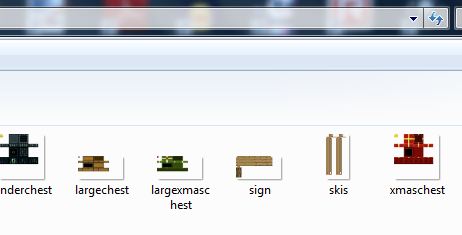
This once called “xmaschest” looks like a Christmas themed storage chest.
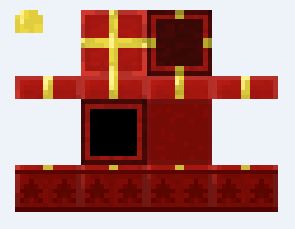
I don’t know what to make of this one called “skis” however…
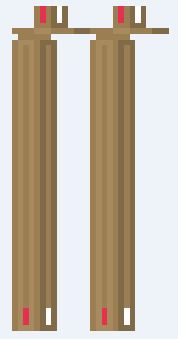
Well, looks like we have bit of a mystery on our hands here. Tune in to the website to hear more as we get the info.
That’s today’s Daily Block.
~Hicoga, The Daily Block Editor in Chief
Hey everyone, it’s Hicoga again!
DISCLAIMER: I did not make the video above, all credit goes to Captain Sparklez
Check out the great video done by Jordan over at CaptainSparklez for a great explanation of this week’s snapshot. Here’s what’s new this week.
- Tweaked fireworks effect and sounds
- Item entities are rendered as 3d objects in the world
- Corrected how enchanted books work, and added them to villagers and chests
- Added “thorns” enchantment
- Added tool highlight when switching items in the hotbar
- Added a notice/warning for users still playing on PowerPCs or Java 5 (Java 1.5)
- Various bug fixes
Explained Further-
- Sound effects for fireworks have been added and C418 did a great job! Have fun making firework displays and listening to the great realistic noises they make.
- The 3D Items Mod has been added into vanilla Minecraft. Entities such as swords or apples which are usually rendered flat are now rendered with a beautiful 3 dimensional effect. (Can be turned off by switching to “Fast” graphics settings.)
- Corrected the glitch that would allow any item to be enchanted in survival mode, although allowed the feature for further use in creative mode. Also, you can find enchanted books in dungeon chests and in villages now.
- The Thorns enchantment applies damage to anything that touches you. This enchantment is applied to armor.
- When switching through items on the hotbar, the name will show up. (Works with custom named items.)
- If you still try to play Minecraft on a PowerPC…. it’s time for an upgrade dude.
Extra things to note-
- Firework rocket removed from creative inventory.
- Shears can now be enchanted with Silk Touch
Download the Snapshot below:
- Client: http://assets.minecraft.net/12w50a/minecraft.jar
- Server: http://assets.minecraft.net/12w50a/minecraft_server.jar (or EXE)
That’s today’s daily block.
~Hicoga, The Daily Block Editor in Chief
Hey guys, told you’d I’d be back.
It’s Hicoga here with another Minecraft Snapshot Update and this week we have the first Snapshot since Minecon 2012.

Changes since 1.4.5:
- Added fireworks (sound effects will come soon)
- Added enchanted books for enchanting items
- Plenty of bugs addressed!
Also, a secret update not mentioned in the Mojang blog post… You can now craft netherbrick slabs. 🙂
How the Fireworks Work:
- Get some gunpowder, paper, and dyes.
- Put a dye in the crafting table with gunpowder, this will craft a firework star of whatever color dye you put in.
- Put the firework star you just made back into the crafting bench and select a different color dye and put it in the crafting table with the star. This will make a new firework star with the first color you put being the primary explosion color and the second being the color the firework will fade to.
- Take that new star and put it in the middle of the crafting inventory with paper below it and gunpowder above, this will make a rocket with your specified color combo.
- Take the rocket in your hand and right click on the ground to set it off!
- Enjoy the pretty boom. The end.
Also, fireworks can be shot from dispensers so you can make your own fireworks display. 🙂
More info in the enchantable books, you can enchant a book and store that enchantment to use for any tool you have by combining them in an anvil.
This also makes it possible to add whatever enchants your heart desires to any tool in creative mode, since all the enchantment books possible are available in the creative inventory.
Get the snapshot by clicking one of the links below!
- Client: http://assets.minecraft.net/12w49a/minecraft.jar
- Server: http://assets.minecraft.net/12w49a/minecraft_server.jar (or EXE)
Thanks for reading and that’s today’s daily block!
~Hicoga.
Here’s a video we at the Daily Block made about the newest Minecraft snapshot.
And that’s today’s daily block.
If you’ve been following Twitter this last week you know Dinnerbone has been hard at work making large improvements upon Minecraft’s lighting system.

Here are all of the changes added in this update to Minecraft.
- Lighting system overhaul. (See pictures below for more detail.)
- Sounds tweaked.
- Which appearing white fixed.
Here are some photos from Dinnerbone’s twitter that show the new lighting.



Download the snapshot here:
- Client: http://assets.minecraft.net/12w39a/minecraft.jar
- Server: http://assets.minecraft.net/12w39a/minecraft_server.jar (or EXE)
Thanks, and that’s today’s daily block!
~Hicoga

Hey guys, it’s Hicoga here to bring you a new Minecraft snapshot report!
The 37th Snapshot for the year of 2012 is out, here are some of the additions added into the game.
- Wither boss now causes an explosion after spawning.
- “Carrots” has been changed to “Carrot” as it should be.
- Pumpkin Pie!
Pumpkin Pie Recipe:

- Leather armor now has a non dyed brown layer to distinguish from other armors.
- Pigs will now jump while you ride them.
- Superflat worlds can now be customized to your liking.
- /clear will empty you inventory.
- Mobs are a bit more fearless on Hard mode.
- Bug Fixes.
Get the Snapshot here:
- Client: http://assets.minecraft.net/12w37a/minecraft.jar
- Server: http://assets.minecraft.net/12w37a/minecraft_server.jar (or EXE)
And that’s today’s daily block!
~Hicoga
Hey guys, Hicoga here!
New updates on Minecraft Version 1.3 are out! Most importantly it now has a release date!
Minecraft 1.3 will be released on AUGUST 1st 2012.
Here’s what was said from Mojang.
__________________________________________________________________________________________
Minecraft 1.3: The Good
Lots and lots of bug fixes and new features. Players who mainly play in multi-player on servers should enjoy a smoother and more stable experience, as this has been our focus of the development. We’ve looked over the network packets and added encryption to prevent session stealing. Dinnerbone has updated the chatting screen, to allow for easier editing and clickable links.
The single/multi-player merge has added the possibility to share your single-player worlds with friends who are on the same local network. It has also enabled players to use multi-player-like commands in single-player (such as /gamemode and /give), but only if cheats are enabled.
We’ve added emeralds, emerald ore and a trading system that makes it possible to buy items from villagers. Villagers will add and remove items depending on what you buy.
We’ve added the possibility write in books and leave stories for other people.
We’ve added new terrain features, and you can choose to begin the game with a “bonus chest,” to get you started quicker.
We’ve added tripwire, so you can create new traps and contraptions.
We’ve also added new stairs, new half-slabs, cocoa plants and tweaked dispensers, leaves, cauldrons, levers, gravel, pressure plates, cookies, buckets, boats, minecarts, ice, furnaces… Plus you get magic orbs from mining and smelting (and not just killing monsters)!
Minecraft 1.3: The Bad
Since single-player has been turned into a shell on top of a background server, the game’s resource requirements have increased. When playing single-player, the game needs to be able to both simulate and emulate the world, which take many more CPU cycles. We’re working on optimizing rendering, but those improvements will not be included until Minecraft 1.4.
Minecraft 1.3: The Ugly
A couple of problems and expected features have been pushed to Minecraft 1.4. The most notable problem is the lighting issues causing black regions in the terrain. We’re looking into ways to solve this, but lighting is a very expensive calculation and we are struggling with finding a solution that doesn’t hurt framerate.
And the most notable missing feature is the modding API. Throwing out single-player was the first step in order to make the API possible, and that’s done now. We decided to release 1.3 without the API, because otherwise it would be an even longer wait for a Minecraft update.
We’ve also added an extremely basic version of “adventure mode.” We’ll work more on this in future updates.
To Summarize
The time between Minecraft 1.2.5 and 1.3 has been the longest update interval yet, and that was because we changed so much in the game engine. I (jeb_) was a little scared to push it to the public, but waiting even longer is not a solution.
__________________________________________________________________________________________
So there you have it, looks like while many improvements have been made it will still be until 1.4 before many large problems can be worked out.
You can download the new snapshot here, which once again, consists of mostly bug fixes:
- Client: http://assets.minecraft.net/12w27a/minecraft.jar
- Server: http://assets.minecraft.net/12w27a/minecraft_server.jar (or EXE)
And that’s today’s daily block!
~Hicoga, The Daily Block Editor in Chief




